Editor's review
AutoCAD Converter is a batch converter that allows you to convert AutoCAD DWG to PDF, DXF to PDF without the need of AutoCAD.
Features: AutoCAD Converter converts drawings to PDF documents. The application is able to support both the standard drawing versions provided by AutoCAD and compatible programs. DWG and DXF release version available so far are supported, that includes versions R2.5/2.6, R9, R10, R12, R13, R14, R2000/2002, R2004/2005/2006, 2007, 2008, 2009 formats. The utility is a stand alone version and does not need AutoCAD or any other compatible CAD package to be present in the system.When converting to PDF you could easily create bookmarks. You have the controls available to optimize the PDF documents for print, press or web publishing.It supports paper space as well as model space. A command line interface also is provided with the pro version of the program.
The ease of use comes from the way the interface is designed. It makes it very easy to collect a list/batch of files for conversion. You interact with a file explorer to collect files and folders. When you pick a folder you can ask all the sub-folders all to be included. That could save you significant amount of work. It is easy to use. The interface makes it very easy to collect a batch of files. There`s a display area that shows you the list of files that has been collected so far. Choose if the files are DWG or DXF for the batch. Mistakes can be corrected easily through the remove file and remove all options. Before you get started you need to choose an output folder and then click on the convert now button and it all gets done.
Overall: A handy tool for creating PDF files from your drawings for your collaborators.


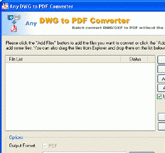
User comments